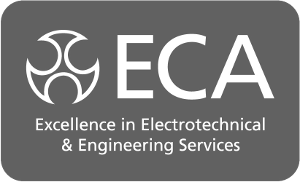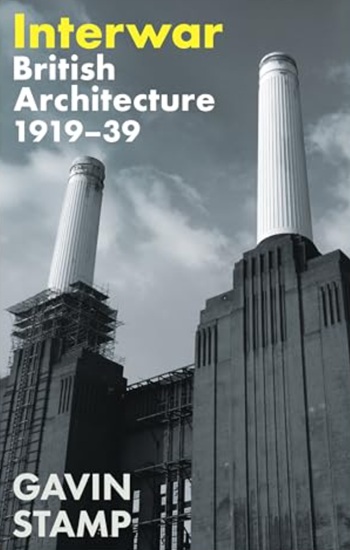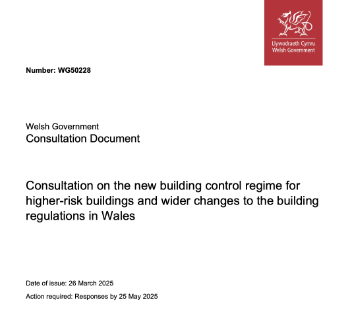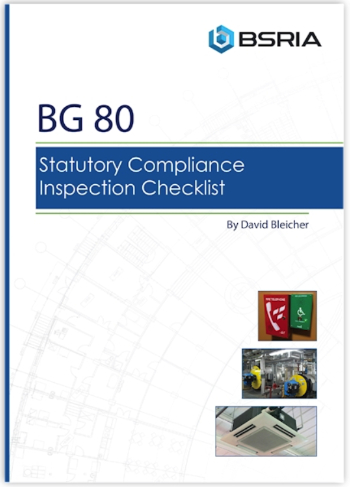Dynamo visual programming interface

|
| This article outlines the programme and benefits that Stride Treglown has found in recent years of use in commercial practice and give an insight into how it can be relevant to the work of others. |
Contents |
Introduction
Dynamo is a visual programming interface which allows users to get to grips with ‘GUI’ of Autodesk Revit. It allows users to create their own commands beyond the synonymous ‘oven ready’: move, mirror and modify.
Visual programming
This is raw code packaged up ready for deployment’ it can be thought of as off-site construction. Modules called ‘nodes’ are arranged according to user requirements in a canvas which is slick and easy to use.
This article will build a case for Dynamo as an architectural technology, outline the benefits that Stride Treglown has found in four years plus of use in commercial practice, and give an insight into how it can be relevant to design work.
The significance of this is the growing arena for parametricism and computational design in construction. Not just for fluid forms, but also for proving the most efficient building forms and iterating through design options.
The context of DIY coding in architectural workflows goes far back, from AutoCAD LISPs and MAXScript to Grasshopper for Rhino and Bentley Generative Components. The idea has always been that the tools available could be made better, the functionality of the software to do tasks could be slicker or more optimised, and users’ working life could be simpler, smarter and more productive.
In all walks of architectural life, there are situations where manual data handling, the tedious process of counting, checking, validating information, and repetition of processes seems unnecessarily difficult. For example, manually creating masses from a lengthy SOA for space planning or inserting an entire library of space standards from the EFSA or Department for Health.
In such instances, Stride Treglown now looks to Dynamo. Its outreach functions allow it to ‘interoperate’ between datasets and call-up values from spreadsheets and other structured data formats before passing them into the practice’s Revit projects in the correct formats, under the correct parameters, error free, almost instantaneously. This means tasks are achieved with greater efficiency and more effective workflows, leaving more time for the important things.
Being code savvy does not matter
Within Dynamo users cherry pick and arrange ‘graphs’ or scripts that can be run within a Revit project. This means they do not have to be fluent in Python or C# (or other programming languages) to be proficient. Many members of Stride Treglown project teams who have used Dynamo are not programmers, and there are many more experienced and distinguished practitioners of Dynamo/computational design out there, but the gate is open in the simple interface for anyone to operate pre-written scripts or begin to develop their own; iterating and improving on constantly developing workflows. Remember to ‘save as’ or ‘detach’.
How is it done?
To describe how Dynamo functions, the analogy of space planning a building or proper sequencing of a building envelope can be used: start by defining the outcome and dividing the process into small steps – nodes [like rooms and spaces, or components and assemblies] – which in turn are pieced together in a logical way to describe what it is the user wants to create. A Dynamo definition or graph is the outcome. It can be likened to sentence syntax in speech, creating a legible sequence and structure to define how data flows through nodes and their ports to achieve a desired result; be it writing to a known parameter or creating a new shared or project level en-masse.
Dynamo may seem unfamiliar for some at first, but can save them time after a swift initial, teeth-cutting learning curve, and its benefits soon begin to expand by way of other avenues of problem solving, the appreciation of logic in improved quality control and accuracy, into model checking and management, and beyond. Plus, there are now add-ins which learn from users’ most probable next steps in Dynamo and filter them, cutting down the time taken to write definitions.
Community and open source
Free to Autodesk subscribers (so not entirely free), Dynamo is bolstered by networks of like-minded people and profits from an active online forum and community.
Northern and Southern Regional UK User groups also exist, promoting up-skilling and sharing of knowledge for free, true to the open source modus operandi of the programme. All of this helps trickle down to commercial practice, making it one of the most truly accessible newcomers on the architectural ‘block’ to date. The community is underpinned by generous contributions from programming savvy users, distributing their useful nodes and packages, and sharing code.
Use cases
No, it is not going to write BEP for you. And it is not going single handily to tick the BIM Level 2 box. However, it can be turned towards many problems which will make the larger goals more achievable in daily practice.
The below only scratches the surface of the totality of challenges we face in design and construction:
- The forerunner to a lot of other uses must be the ability to place families. Take a simple family with a cube extrusion within. Width, length controllable by parameters. A user could then ask Dynamo to create multiple instances of this family, and set those parameter values from a list, possibly even a schedule of areas. Writing to the Material parameter gives a set of coloured cubes, rooms or spaces, ready to arrange on plan.
- Working with an interiors team recently the Stride Treglown team faced the challenge of creating floors for each room, so material and other parameters could be integrated into the model for documentation. Fear not, ask Dynamo to query all elements that fall under the Revit category ‘Rooms’, then feed this list into Room. Finish Boundary and pipe this into Floor. By Outline Type And Level. These newly created elements were then fed through ‘Element.SetParameterByName’ to set the Workset parameter yielding visual control. This could be extended to tidying up a model by querying all windows or a certain type and placing them on an ‘externals’ workset.
- Underwritten by Dynamo’s foundations, Project Fractal a web-based portal, can be accessed through Dynamo Studio, the older sibling of Dynamo, allowing rapid iteration of geometry and therein testing of those design options which may have otherwise been unexplored, or unhinging further options worthy of testing.
- Stride Treglown also uses Dynamo to test lines of sight which – within a healthcare environment – can be key to designing-in privacy and dignity. This fusion between design and technology creates representations and visuals which support the engagement processes with clinical teams helping to position of equipment and windows in strategic locations. Driven by slightly more advanced scripting, Dynamo is asked to query the location of a staff base family from which it then ray-traces possible lines of sight.
Detailing, not yet... but users could turn their hand to automating some of the more tedious tasks- like populating a drawing sheet with standard text notes, adding all keynotes and labels to details, generating standard room views or sections and placing them on sheets, and even automatically dimensioning key elements? All of this is possible.
Machine learning
Will it take a user’s job? Will it erode the dwindling tasks users have left to do, making them less useful? The answer is no. But it will give them the time and space to ensure that everything they produce is less prone to error, more standardised and logical – enabling them to be more efficient and their daily workflows to be more enjoyable.
Conclusion
Driven by its liberal and generous open-source community, Dynamo is an expanding set of tools designed to show flexibility in the use of Revit and fundamentally change the way people work. Users can visit http://dynamobim.org, participate in the forums and attend one of the Dynamo UK regional user groups.
Finally, while this article highlights the use of Dynamo technology as a way for practices to move toward better built outputs, it should be remembered that an analogue text is never going to be as impactful as seeing it save users hours at work.
About this article
This article was written by Sam Higgins and Joe Trevail, both of Stride Treglown. It was first published in CIAT’s AT Journal No 128, Winter 2018 and can be accessed here. CIAT is the Chartered Institute of Architectural Technologists.
Related articles on Designing Buildings Wiki
- Advanced construction technology.
- Building information modelling.
- CAD layer.
- Computer-generated imagery (CGI).
- Concept drawing.
- Construction Operations Building Information Exchange.
- Collaborative practices.
- Computer aided manufacturing.
- Computer numerical control.
- Computers in building design.
- Construction drawing.
- Document control.
- Elevations.
- Geographic information systems.
- Government Construction Strategy.
- How should Facility managers use Revit BIM?
- Information and communications technology.
- Layer.
- Manual drafting techniques.
- Parametricism.
- Real time.
- Rapid prototyping.
- Techniques for drawing buildings.
- What is design?
--CIAT
Featured articles and news
Homes England creates largest housing-led site in the North
Successful, 34 hectare land acquisition with the residential allocation now completed.
Scottish apprenticeship training proposals
General support although better accountability and transparency is sought.
The history of building regulations
A story of belated action in response to crisis.
Moisture, fire safety and emerging trends in living walls
How wet is your wall?
Current policy explained and newly published consultation by the UK and Welsh Governments.
British architecture 1919–39. Book review.
Conservation of listed prefabs in Moseley.
Energy industry calls for urgent reform.
Heritage staff wellbeing at work survey.
A five minute introduction.
50th Golden anniversary ECA Edmundson apprentice award
Showcasing the very best electrotechnical and engineering services for half a century.
Welsh government consults on HRBs and reg changes
Seeking feedback on a new regulatory regime and a broad range of issues.
CIOB Client Guide (2nd edition) March 2025
Free download covering statutory dutyholder roles under the Building Safety Act and much more.
Minister quizzed, as responsibility transfers to MHCLG and BSR publishes new building control guidance.
UK environmental regulations reform 2025
Amid wider new approaches to ensure regulators and regulation support growth.
BSRIA Statutory Compliance Inspection Checklist
BG80/2025 now significantly updated to include requirements related to important changes in legislation.