Computers in building design
Contents |
[edit] Introduction
Today, the process of designing buildings is dominated by computers. Software tools used in the design phase can automate repetitive calculation and drawing tasks, help find new design solutions and provide a high degree of precision. This optimisation makes the design process faster, clearer and more effective.
The starting point for the use of computers in the construction industry was structural calculations. Civil engineer Konrad Zuse is considered to be one of the major pioneers in computer technologies. In 1941 he developed the world's first functional programme-controlled Turing-complete computer, the Z3. Structural calculations were followed by drawing tools and geographic information systems.
The origins of Computer Aided Design (CAD) lie in the aircraft industry in the 1960s. In the 1980s, these systems also made their break-through in architecture. Specialised Computer Aided Architectural Design (CAAD) software programmes started to improve the drawing process in 2D. In the 1990s, tools emerged which provided the possibility of 3D drawing and subsequently, object-oriented design systems were developed.
Today these tools can create, simulate and analyse construction alternatives for a wide range of purposes.
Design data produced by specific software tools is used throughout the life-cycle of a building – from project development through to refurbishment – and, in addition to architects and engineers, it is used by building owners, statutory authorities and contractors.
Essential input for the design phase is provided by location-related data, which is processed by Geographical Information Systems (GIS) tools. Design ideas are investigated with computer aided architecture tools (CAAD) and informed by calculation and simulation tools. This interdependence means that both data production and data communication are enormously important.
There is a broad choice of products for the design phase. Starting with simple sketch tools through to sophisticated building information modelling software.
[edit] Geographical Information Systems (GIS)
GIS systems support the design process through the preparation of information about the site and geography. Collected data can be summarised and is available for the designers in real-time. Direct interfaces of the applied GIS systems ensure that corresponding design tools are given access to this database.
[edit] Computer Aided Architectural Design (CAAD / CAD) and BIM
Design documents can be created by CAD tools in 2D, 2½D and 3D. 2D and 2½D designs can be used for standard building designs. 3D-software is needed for polyaxial curvatures, varying curves and dynamic structures. Drawing elements are vector-based such as points, lines, poly-lines, circles, etc. Textures simulate materials and depth. Complete building elements exist in specific libraries for the creation of models. These elements can be specified by various parameters.
Linking single elements of this database forms a connected model with interdependent parts, which means that changes to one part of the model can influence other parts if necessary. Elevation drawings, sectional views and 3D views can be generated as construction drawings. The design data from these software tools can be exported and imported using various exchange formats for further use.
Building Information Modelling (BIM) is a very broad term that describes the the process of creating a digital model of a building. The levels of this form of modelling are categorised as:
- Level 0: Unmanaged CAD.
- Level 1: Managed CAD in 2D or 3D.
- Level 2: Managed 3D environment with data attached, but created in separate discipline models.
- Level 3: Single, online, project model with construction sequencing, cost and lifecycle management information.
For more information see Building Information Modelling and Computer Aided Design.
[edit] Calculation and simulation
Calculation and simulation tools allow the dynamic behaviour of complex systems and processes to be modelled. Such tools supply a fact-based understanding of a design’s form and physics and, in doing so, sectoral planning in various dimensions are integrated. The same volumetric data model is integrated into different calculation and simulation tools. Often calculation and simulation software can be used as a plug-in tool for the specific CAAD software system, or interfaces may be used.
Progress made in software and hardware allows more and more applications for such tools in calculating and simulating different aspects of a building. Most important is structural optimisation through the finite element method (FEM) and the estimation of cost by quantity calculations. Furthermore, simulation and calculation tools are available for the purposes for illumination, acoustics, fire prevention, energy efficiency, ventilation, heating, and so on.
The text in this article is based on an extract from COMPUTER METHODS IN CONSTRUCTION, by Christoph Motzko, Florian Binder, Matthias Bergmann, Bogdan Zieliski, Mariusz Zabielski and Robert Gajewski. Darmstadt, Warsaw 2011. The original manual was developed within the scope of the LdV program, project number: 2009-1-PL1-LEO05-05016 entitled “Common Learning Outcomes for European Managers in Construction”. It is reproduced here in a slightly modified form with the kind permission of the Chartered Institute of Building.
--CIOB
[edit] Related articles on Designing Buildings Wiki.
- An algorithm in architecture.
- Building drawing software.
- Building information modelling.
- COBie.
- Computer aided design.
- Computers in tendering.
- Computers in the management of construction.
- Computational fluid dynamics.
- Computer numerical control.
- Connected procurement.
- Cyber security.
- Document control.
- Excel and construction.
- Generative design.
- Geographic information systems.
- Global positioning systems and global navigation satellite systems.
- Houzz Pro business software.
- Information and communications technology.
- Internet of things.
- Microchip.
- Real time.
- Smart buildings.
- What is design?
Featured articles and news
Tackle the decline in Welsh electrical apprenticeships
ECA calls on political parties 100 days to the Senedd elections.
Resident engagement as the key to successful retrofits
Retrofit is about people, not just buildings, from early starts to beyond handover.
What they are, how they work and why they are popular in many countries.
Plastic, recycling and its symbol
Student competition winning, M.C.Esher inspired Möbius strip design symbolising continuity within a finite entity.
Do you take the lead in a circular construction economy?
Help us develop and expand this wiki as a resource for academia and industry alike.
Warm Homes Plan Workforce Taskforce
Risks of undermining UK’s energy transition due to lack of electrotechnical industry representation, says ECA.
Cost Optimal Domestic Electrification CODE
Modelling retrofits only on costs that directly impact the consumer: upfront cost of equipment, energy costs and maintenance costs.
The Warm Homes Plan details released
What's new and what is not, with industry reactions.
Could AI and VR cause an increase the value of heritage?
The Orange book: 2026 Amendment 4 to BS 7671:2018
ECA welcomes IET and BSI content sign off.
How neural technologies could transform the design future
Enhancing legacy parametric engines, offering novel ways to explore solutions and generate geometry.
Key AI related terms to be aware of
With explanations from the UK government and other bodies.
From QS to further education teacher
Applying real world skills with the next generation.
A guide on how children can use LEGO to mirror real engineering processes.
Data infrastructure for next-generation materials science
Research Data Express to automate data processing and create AI-ready datasets for materials research.
Wired for the Future with ECA; powering skills and progress
ECA South Wales Business Day 2025, a day to remember.
AI for the conservation professional
A level of sophistication previously reserved for science fiction.


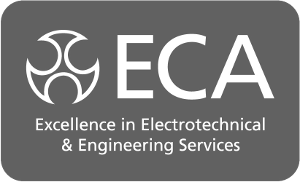







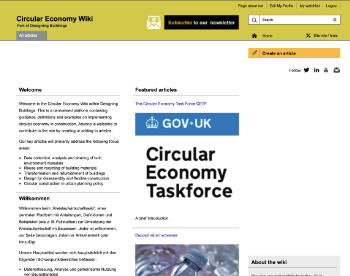
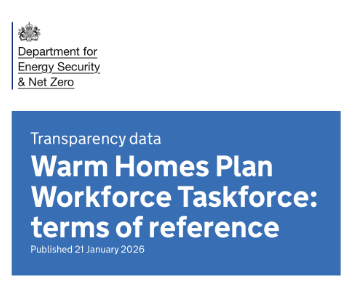
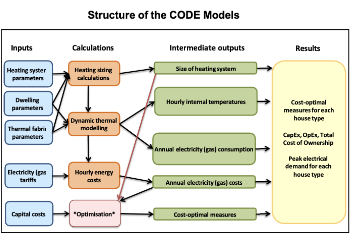
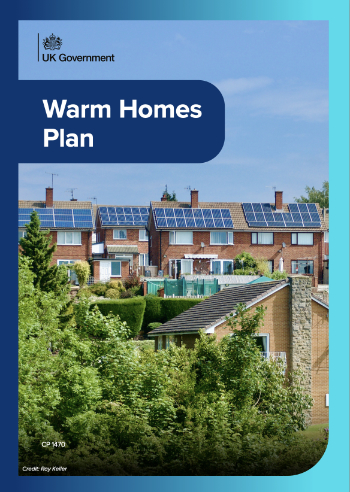

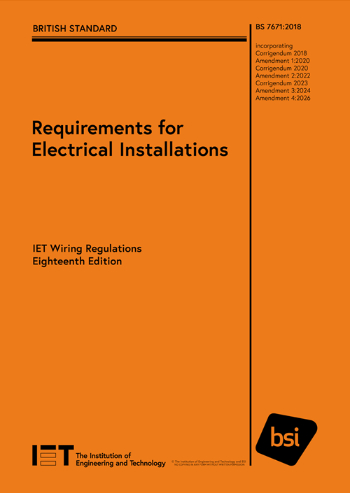
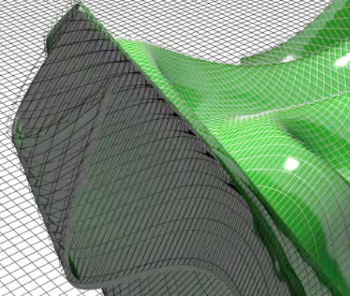
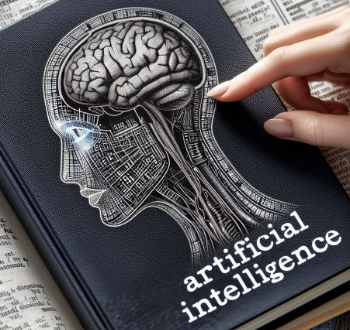





Comments
To start a discussion about this article, click 'Add a comment' above and add your thoughts to this discussion page.