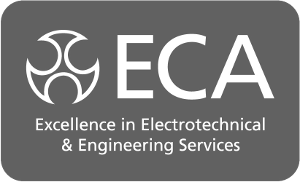Layer
Contents |
[edit] Introduction
In very general terms, a layer is a level of something that is different to the levels above and below.
In the built environment, the term ‘layer’ can have numerous interpretations in subjects as diverse as ground engineering, Computer Aided Design (CAD), architecture and semantics.
[edit] CAD and Building Information modelling (BIM)
In relation to CAD, a layer can be defined as a: 'Property given to entities within CAD files enabling their visibility and graphical representation to be controlled. Further values may be assigned to the attribute to enable control whether it can be edited or deleted.' Ref BRE BIM terminology.
BS1192 establishes common methodologies for naming, classifying, layering and exchanging project data, so that they it is consistent and can be collaborated on and shared.
The AEC (UK) Protocol for Layer Naming suggests that: 'Layers are used to logically group sets of similar elements. When grouping elements in this manner, it is imperative that the groups can be identified quickly and easily by anyone who needs to access or use the information. This means that the layer names should conform to a consistent naming convention so that everyone always knows where to look for the information they require to “communicate, re-use, and share data efficiently without loss, contradiction or misinterpretation”.'
[edit] Graphic design and photo editing
In photo imaging software, web and graphics packages such as Adobe Photoshop and InDesign, layers are sometimes referred to as ‘adjustment layers’. Layers play an essential role in photo, publication or web design as they keep the various elements of a design separate from each other to allow easier editing.
When editing in Photoshop, PhotoPlus or any of the photo editing packages, a layer can be created when changes are required to be made to the original image. For example, a grey sky behind a building may be replaced by a blue sky, or an unsightly lamppost may need to be removed. These sorts of changes are relatively easily made but adjustment layers are usually created for the purpose.
The changes are made to the layer, leaving the original untouched. This means if changes are made which are required to be reversed or deleted, only the appropriate layer need be changed. It can also be useful when designing options, for example for a website, allowing different parts to be turned on an off.
Changes need not be confined to just one layer: multiple layers can be created. Photoshop, for example, allows the creation of up to 8,000 layers in one image, although it is important to remember that adding layers increases the image size dramatically. In the examples given above, one layer may be created for the blue sky and another for the lamppost erasure.
The first adjustment layer is usually created above the original image, with subsequent layers added progressively on top of the current layer to produce something that is analogous to a stack of transparent sheets laid on top of the original image. Any change made to one layer will also apply to the layers below it but will not affect the layers above.
Layers can be edited to achieve the required adjustment and returned to subsequently for further editing or reversal if needed. If the changes made are permanent, they can be implemented as permanent changes (‘merged’ or ‘flattened’) although this may mean being stuck with unalterable changes. Adjustments only have a permanent effect on image pixels when the layer is merged with other layers or the image is ‘flattened’.
When dealing with a series of images, tonal and colour changes applied to one layer of one image can be copied and pasted to other images, assuming the changes are applicable. This can minimise repetitive work and ensure a consistent effect is achieved.
In addition to adjustment layers, other layer types include:
- Shape layers: created when an object is added to an image using one of the shape tools.
- Text layers: a layer for adding text.
- Masking layers: used to hide some of the contents of another layer.
[edit] Related articles on Designing Buildings Wiki
- Architectural photography.
- Building information modelling.
- Computer aided design.
- Grant Smith - architectural photographer.
- How to commission architectural photography.
- Interview with Paul Grundy - architectural photographer.
- Photographing buildings.
- Samples and mock-ups.
- Simon Kennedy - Architectural photographer.
- Student resources.
BIM Directory
[edit] Building Information Modelling (BIM)
[edit] Information Requirements
Employer's Information Requirements (EIR)
Organisational Information Requirements (OIR)
Asset Information Requirements (AIR)
[edit] Information Models
Project Information Model (PIM)
[edit] Collaborative Practices
Industry Foundation Classes (IFC)