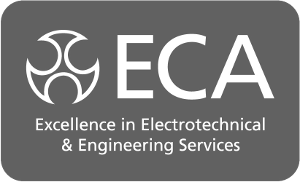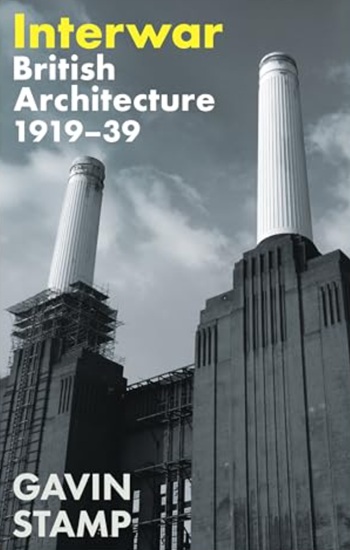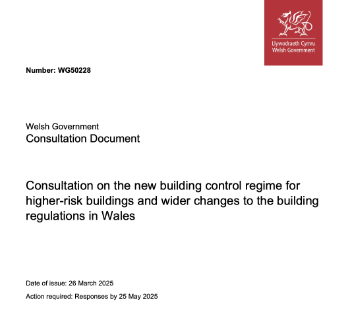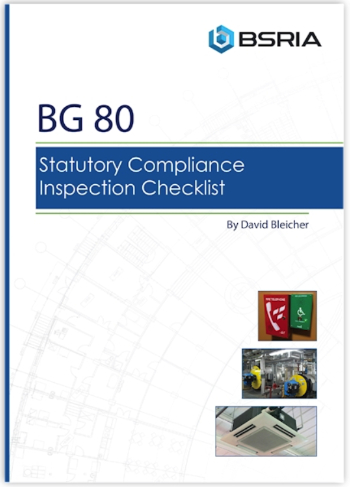Adapting your technology to the new working normal
Contents |
[edit] Introduction
The spread of the coronavirus has prompted the Government to urge non-essential workers to stay home and introduce social distancing measures, with businesses across the UK now faced with the challenge of employees working from home for the foreseeable future.
Although it isn’t a new practice, widespread remote working across all industries is unprecedented, and some businesses may not have the technology needed to facilitate collaboration and communication between colleagues in different locations.
With no confirmed date for when the crisis will pass, there’s a good chance the current situation will last for an unknown period of time, becoming the new normal for many who have only ever worked at their business office.
For the survival of many businesses, it’s important they adapt quickly to these new working conditions and implement technology that allows operations to continue without impacting or frustrating the productivity of their employees.
[edit] Popular choice
Since the social distancing measures were introduced, cloud-based platforms like Microsoft Teams have grown in popularity, as businesses acknowledge the urgency of the situation.
Whilst the platform’s user base has grown steadily since its creation, the coronavirus crisis has led to an unprecedented spike in usage, with over 44 million users – 12 million of those coming within a seven-day period in March 2020.
According to certain figures, users generated over 900 million meeting and calling minutes within that same seven-day period, offering a valuable insight into how vital Teams has become in allowing businesses to communicate, despite the temporary restrictions. In response to this spike, Microsoft are delivering regular updates to enhance the user experience, giving businesses the tools they need to continue operating in the future.
[edit] Key features
Microsoft Teams has been designed as a virtual workspace, allowing employees to communicate freely and share information efficiently, with built in features like video conferencing allowing face to face meetings without the personal contact.
As a Microsoft product, Teams automatically integrates with your existing Office 365 programmes such as Word, Excel, PowerPoint, SharePoint and Outlook, giving you immediate access to the services you rely on most.
Featuring built in conversation channels, Teams makes it easy for colleagues to contact one another and receive quick responses, acting as a temporary replacement for the office ‘hallway chat’. These channels can be separated by topic to keep conversations organised, allowing employees to find information efficiently, which will help them maintain their productivity during a period of uncertainty. Using @ mention features, messages can be targeted to a specific person or group, streamlining the entire process.
Within these conversation channels, users can share files and documents with other participants, allowing them to receive feedback quickly and deliver work to the standards expected.
[edit] Maintaining productivity
Using Teams as a hub for communication and collaboration will enhance the productivity of your employees even though their opportunities to meet face to face have been reduced. Whilst emails can also be used for communication and file-sharing, often the immediacy is lost in the inbox, as responses are delayed or emails end up being filtered into the junk folder unwillingly.
Microsoft Teams has been designed to feel more like an engine room rather than a tool, offering businesses a streamlined way for their employees to share work and report back to the management team. In fact, one of the biggest advantages of Microsoft Teams is the reduced email inbox clutter, as staff adjust to using the platform for work-based queries, rather than overwhelming colleagues with a constant stream of emails.
Remote working comes in different forms, with some employees choosing to set up a home office space with a desktop computer, while others will be using laptops and tablets to carry out their daily tasks. Fortunately, Teams can be accessed across all devices, allowing users to work using the comprehensive web interface or collaborate on the go using the customisable mobile app, meaning operations won’t be impacted by employees’ working environments.
[edit] Online meetings and conferences
During these unusual times, one of the most significant challenges businesses must overcome is the removal of face to face meetings, conferences and daily interactions. Although phone calls and emails offer an alternative, neither of these have the same impact or allow for the same level of collaboration, especially if participants need to work through a document or presentation together.
Recognising the importance of these meetings in keeping track of staff progress or maintaining client relationships, Microsoft Teams has sophisticated video calls and meetings features that allow multiple participants to communicate in one call. Once the meeting has begun and users have joined the video call, features such as ‘background blur’ can be activated, removing visibility of any distracting surroundings. If employees need to go work through a document together, then the ‘screen share’ feature can be used to display a file to all participants in the call.
Another significant benefit of Teams meetings and conferences is the ability to record entire sessions, giving businesses a permanent record of the issues discussed, which can be helpful for updating those employees who were unable to attend.
[edit] Safety first
With businesses researching and implementing technology to accommodate remote working, there will naturally be some apprehension with regards to cyber security. In most cases, employees will be using personal devices like mobile phones and tablets to access sensitive information, and these won’t necessarily have the same security measures as office desktop computers.
However, Microsoft Teams is built with the best cyber security standards possible, including the ISO 27001 and SSAE16 SOC one and two.
With integrated mobile device management, businesses can ensure their data and fleet is kept safe, and whilst no software can prevent all phishing attempts or malware attacks, Teams is constantly updating its security capabilities.
Microsoft Teams also features two-factor authentication and encrypted data, ensuring accounts are protected and sensitive documents are safely secured in line with GDPR regulations.
[edit] Moving with the times…
The current situation means many businesses are facing an uncertain future, with no clear indication as to when social distancing measures will be relaxed, and business can return to normal.
For this reason, it’s more important than ever that employers keep the wheels turning as much as possible, giving their business the best chance of weathering the storm and coming out the other side strong.
With workers currently urged to stay home, technology like Microsoft Teams will ensure that operations continue running smoothly and colleagues can keep delivering the work needed to retain clients and customers over the coming weeks and months.
Not every organisation will be used to widespread remote working, so if you need help finding an effective cloud-based solution, then it’s best practice to contact a specialist team of IT experts for the necessary advice and guidance.
This article originally appeared in the Architectural Technology Journal (at) issue 134 published by CIAT in Summer 2020. It was written by Matt Rhodes, IT Solutions Expert, Quiss Technology.
--CIAT
[edit] Related articles on Designing Buildings Wiki
- CIAT articles.
- Construction progress meeting.
- ConTech in a post lockdown, pre-vaccine economy.
- Coronavirus and the construction industry.
- Cyber security.
- Digital transformation - engineers need to keep pace.
- General Data Protection Regulations (GDPR).
- IMMUNE Building Standard.
- Information and communications technology (ICT) consultant.
- Microsoft's six ways to supercharge project management.
- Microsoft Project - software for project management.
- Pandemic migration.
- Protecting against online crime.
- The impact of digital on civil engineering.
Featured articles and news
Homes England creates largest housing-led site in the North
Successful, 34 hectare land acquisition with the residential allocation now completed.
Scottish apprenticeship training proposals
General support although better accountability and transparency is sought.
The history of building regulations
A story of belated action in response to crisis.
Moisture, fire safety and emerging trends in living walls
How wet is your wall?
Current policy explained and newly published consultation by the UK and Welsh Governments.
British architecture 1919–39. Book review.
Conservation of listed prefabs in Moseley.
Energy industry calls for urgent reform.
Heritage staff wellbeing at work survey.
A five minute introduction.
50th Golden anniversary ECA Edmundson apprentice award
Showcasing the very best electrotechnical and engineering services for half a century.
Welsh government consults on HRBs and reg changes
Seeking feedback on a new regulatory regime and a broad range of issues.
CIOB Client Guide (2nd edition) March 2025
Free download covering statutory dutyholder roles under the Building Safety Act and much more.
Minister quizzed, as responsibility transfers to MHCLG and BSR publishes new building control guidance.
UK environmental regulations reform 2025
Amid wider new approaches to ensure regulators and regulation support growth.
BSRIA Statutory Compliance Inspection Checklist
BG80/2025 now significantly updated to include requirements related to important changes in legislation.