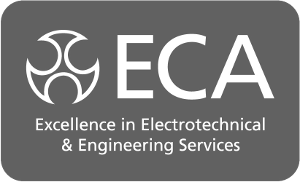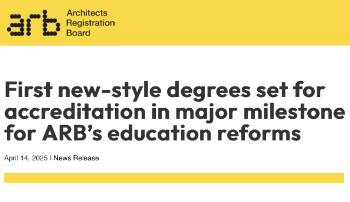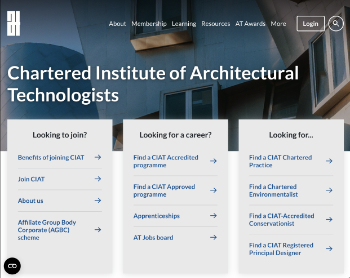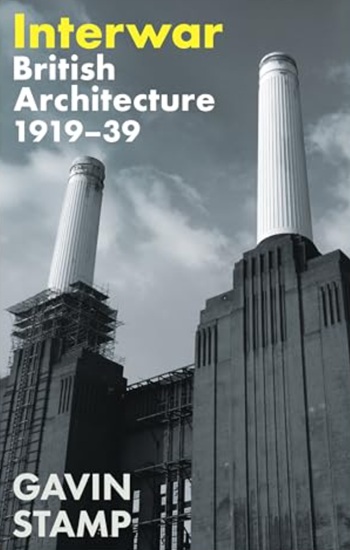How to write a Building User Guide
[edit] Introduction
The first thing to think about when producing a Building User Guide (BUG) is the layout.
The guide should be kept short and light. The best way of doing this is to use headings, bullet points and pictures/diagrams. It is important to avoid large blocks of text and unnecessary detail.
The guide should be designed for the following user groups (where relevant):
- The building’s staff.
- The non-technical facilities management team/building manager.
- Other building users, such as visitors and community users.
This can be achieved by splitting the guide into individual sections or by splitting topics by user group. To make this simpler topics can be categorised as follows:
This enables information to be presented in a way which allows the reader to pick and choose what is relevant to them.
The BREEAM guidance under the New Construction 2011 scheme details what topics the guide should cover. Therefore it is important that your guide, as a minimum, has the following sections:
[edit] Contents page
This should confirm the topics which have been included and on which pages.
[edit] Introduction / How to use the guide
This should provide details about what the guide is for and how it works - if you are splitting the topics by user (see above) then explain what is relevant and to whom.
[edit] Overview of the building and its environmental strategy
This should be kept reasonably short but should include details of how the building works in terms of layout and use. It should also briefly cover information on the buildings environmental strategy (energy, water, waste) and how users should engage deliver this.
[edit] Building services overview and access to controls
This section should be split between building users / visitors and building / facilities management:
- For building users and visitors it should be limited to what they need to know, i.e. how to control the lighting, temperature, ventilation on a local scale, how to operate systems such as dual flush toilets, etc. and, if appropriate, some simple tips for using the building ‘out of hours’.
- For building and facilities management, the guide should go into slightly more depth and should cover issues such as simple maintenance/replacement issues and the control of lighting, temperature and ventilation on a wider scale (i.e. for the whole building, etc.). However, it is important to remember that this is a non-technical guide and so it should not go into too much technical detail.
[edit] Pre-arrival information for visitors
This section is predominately for visitors, but it is also useful for building users and or managers to know how to deal with visitors. It should include brief details about the visitor management strategy including:
- Transport: directions, parking and public transport policies.
- Access: any access issues and signing in.
- Facilities: details of toilets, showers, canteens, etc.
- Shared facilities (see below).
[edit]
This section only applies where there are shared facilities within the development but should cover all aspects of how to use the shared facilities as follows:
- How to book.
- What is available, to who and when.
- Access arrangement (in and out of hours).
- Any other information (costs, available equipment, etc.).
[edit] Safety and emergency information/instructions
This section should be split into user groups and should cover what to do in an emergency (i.e. location of fire muster points, etc.) and also confirm if and when alarms are to be tested. For building managers, it should also include information about fire marshalling, testing and maintenance regimes for emergency systems and emergency contact numbers.
[edit] Operational procedures specific to building type
This section will vary from development to development, but could include special operational procedures for the use of laboratories, controlled spaces or any specialist access arrangements, etc.
[edit]
This section should include details of how building users report problems to building / facilities management and how they deal with this and or pass it on to the relevant person.
[edit]
This section should provide details of what building training is available, who delivers it and when. In terms of the building/facilities management, this might include links to specialist outside companies (i.e. for building services operation, etc.).
[edit] Provision of and access to transport facilities
This section should include details of what transport facilities are available, such as:
- Car or motorbike parking spaces, including information for disabled or car share only spaces.
- Cyclist facilities, including details of any showers, lockers, etc.
- Provision of public transport, including details of the nearest stops, stations, destinations and timetables.
- Contact details for taxi firms.
- Details of any green travel initiatives.
[edit] Provision of and access to local amenities
This section should provide details of local businesses and services relevant to the building users, such as; cash machines, post boxes, grocery stores, chemists, medical centres etc and details of how find them (location maps, etc.).
[edit] Re-fit, refurbishment and maintenance arrangements / considerations
This section is predominately for building management and should include details about the maintenance and replacement of building services or fabric and also considerations for re-fitting and refurbishment of the development (e.g. the location of services and load bearing walls, etc. as well as access and fire considerations). Again, this section should not be too technical and should refer back to the maintenance guides and O&M manuals.
[edit] Links, references and relevant contact details
This section speaks for itself. However, it is important that it is limited to the relevant sections and isn’t ‘bulked out’ with general websites, etc. which are not directly relevant.
[edit] Building user guide – do’s and don’t’s
The following are some do’s and don’t’s to consider when preparing a guide:
[edit] Do’s
- Do keep it simple and to the point.
- Do ensure that all the required topics are covered.
- Do use headings to differentiate between sections/topics.
- Do make it relevant to the intended users.
- Do present it in a way which is accessible to the intended users.
[edit] Don’t’s
- Don’t copy large sections of manufacturers’ information from the O&M manuals.
- Don’t include too much block text.
- Don’t try and cover too much.
- Don’t assume that something is obvious, but equally don’t patronise.
See also: Building User's Guide.
[edit] Related articles on Designing Buildings Wiki
- Health and safety file.
- Building log book.
- Building owner's manual.
- Building user's guide.
- How to write a method statement.
- Maintenance.
- Preliminaries.
- Soft landings.
- Technical guide.
- Users
[edit] External references
Featured articles and news
Amendment to the GB Energy Bill welcomed by ECA
Move prevents nationally-owned energy company from investing in solar panels produced by modern slavery.
Gregor Harvie argues that AI is state-sanctioned theft of IP.
Heat pumps, vehicle chargers and heating appliances must be sold with smart functionality.
Experimental AI housing target help for councils
Experimental AI could help councils meet housing targets by digitising records.
New-style degrees set for reformed ARB accreditation
Following the ARB Tomorrow's Architects competency outcomes for Architects.
BSRIA Occupant Wellbeing survey BOW
Occupant satisfaction and wellbeing tool inc. physical environment, indoor facilities, functionality and accessibility.
Preserving, waterproofing and decorating buildings.
Many resources for visitors aswell as new features for members.
Using technology to empower communities
The Community data platform; capturing the DNA of a place and fostering participation, for better design.
Heat pump and wind turbine sound calculations for PDRs
MCS publish updated sound calculation standards for permitted development installations.
Homes England creates largest housing-led site in the North
Successful, 34 hectare land acquisition with the residential allocation now completed.
Scottish apprenticeship training proposals
General support although better accountability and transparency is sought.
The history of building regulations
A story of belated action in response to crisis.
Moisture, fire safety and emerging trends in living walls
How wet is your wall?
Current policy explained and newly published consultation by the UK and Welsh Governments.
British architecture 1919–39. Book review.
Conservation of listed prefabs in Moseley.
Energy industry calls for urgent reform.