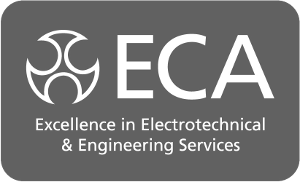Advanced Tips for Drawing Piping & Instrumentation Diagrams
[edit] Introdiucing Piping & Instrumentation Diagrams
Piping & Instrumentation Diagrams (P&IDs) are essential tools in the engineering and construction industries, especially for process and chemical plants. These diagrams provide a detailed visual representation of the process flow, the piping, and the installed equipment and instrumentation in a facility. While creating P&IDs may seem straightforward at first, mastering the art requires understanding advanced techniques that ensure clarity, accuracy, and functionality.
[edit] Tips for drawing P&IDs
In this blog, we'll delve into some advanced tips for drawing P&IDs that can significantly enhance the quality and usability of your diagrams.
[edit] 1. Understand the Process Thoroughly
Before starting to draw a P&ID, it's crucial to have a comprehensive understanding of the process being depicted. This includes knowing the sequence of operations, the functions of each piece of equipment, and how they interrelate. Gathering detailed process flow diagrams (PFDs), equipment lists, and instrumentation data is essential. These documents serve as the foundation for your P&ID and ensure that all components are accurately represented.
[edit] 2. Use Standard Symbols and Nomenclature
Consistency is key in P&ID creation. Using standard symbols and nomenclature, such as those outlined in the ISA (Instrumentation Society of America) standards, ensures that your diagrams are easily understood by others. Standardisation also reduces errors and misinterpretations. Each symbol in a P&ID should clearly represent the corresponding physical component or instrument. For instance, pumps, valves, and instruments should have standardised symbols and labels that are recognised universally.
[edit] 3. Layer Information for Clarity
A P&ID can quickly become cluttered with information, making it challenging to read. To avoid this, consider layering information. For example, primary piping can be on one layer, secondary piping on another, and instrumentation on a third. Modern CAD software allows for the creation of multiple layers, which can be toggled on and off as needed. This layering technique makes it easier to focus on specific parts of the process without being overwhelmed by details.
[edit] 4. Maintain a Logical Flow
A well-drawn P&ID should guide the reader through the process logically and intuitively. The flow of the diagram should typically go from left to right or top to bottom, following the natural progression of the process. This logical flow helps readers understand the sequence of operations and how different components are interconnected. Additionally, maintaining alignment of equipment and piping can enhance readability and provide a cleaner look.
[edit] 5. Clearly Identify Instrumentation and Control Loops
Instrumentation and control loops are critical in P&IDs as they define how the process is monitored and controlled. It's important to clearly represent all instruments, their connections, and how they interact with the process. Use consistent loop identification tags and consider using line types and weights to differentiate between different signal types (e.g., pneumatic, electrical, or hydraulic). Label each control loop with a unique identifier, typically following a naming convention like "FIC-101" for a flow indicator controller.
[edit] 6. Highlight Critical Information
In complex systems, some components or sections are more critical than others. These might include emergency shutdown systems, safety relief devices, or key control points. Highlighting these critical components in your P&ID using bold lines, distinct colours, or special symbols can make them stand out, aiding in quick identification and improving overall safety and reliability.
[edit] 7. Incorporate Revision Control and Notes
A P&ID is a living document that evolves over the life of a project. To manage changes effectively, incorporate revision control. Every change should be documented with a revision number, date, and description of the modification. Additionally, adding notes or legends can provide further clarity on specific elements or changes made, ensuring all stakeholders are aware of the current state of the diagram.
[edit] 8. Use Software Tools Effectively
Modern P&ID software tools, such as AutoCAD Plant 3D, Smart Plant P&ID, and AVEVA P&ID, offer powerful features that can enhance the quality and efficiency of your diagrams. These tools often come with libraries of standard symbols, automatic alignment features, and error-checking capabilities. Leveraging these functionalities can reduce drawing time and minimise errors.
[edit] 9. Ensure Collaboration and Review
Finally, a P&ID is often the result of collaborative efforts from multiple disciplines, including process engineers, mechanical engineers, and control system specialists. Ensuring that all relevant stakeholders review the P&ID at different stages of its development can catch errors early and provide valuable insights. Conducting regular review sessions and maintaining open communication channels between team members can lead to a more accurate and comprehensive P&ID.
[edit] Conclusion
Creating an effective Piping & Instrumentation Diagram is more than just a technical task—it's an art form that requires a blend of engineering knowledge, attention to detail, and clear communication. By applying these advanced tips, you can create P&IDs that are not only accurate but also intuitive and easy to use, ultimately leading to safer and more efficient process operations. Whether you're a seasoned professional or a novice drafter, refining your P&ID drawing skills is an investment that pays off in every project.
[edit] Related articles on Designing Buildings
- Asset information requirements AIR.
- Blockchain in the built environment.
- BIM articles.
- BIM dimensions.
- BIM execution plan.
- BIM glossary of terms.
- BIM level 2.
- BIM maturity levels.
- BIM resources.
- Building drawing software.
- Construction Operations Building Information Exchange (COBie).
- Common data environment.
- Culvert.
- Data drops.
- Digital information.
- Digital model.
- Flood.
- Geographic information system GIS.
- Geographic Information Systems: QGIS.
- Geospatial.
- Global positioning systems and global navigation satellite systems.
- Government Soft Landings.
- Information manager.
- Level of detail.
- MEP BIM and the building lifecycle.
- Piping.
- Pipework.
- Revit.
- Soft landings.
- Types of drawings.
- Value engineering in building design and construction.
BIM Directory
[edit] Building Information Modelling (BIM)
[edit] Information Requirements
Employer's Information Requirements (EIR)
Organisational Information Requirements (OIR)
Asset Information Requirements (AIR)
[edit] Information Models
Project Information Model (PIM)
[edit] Collaborative Practices
Industry Foundation Classes (IFC)