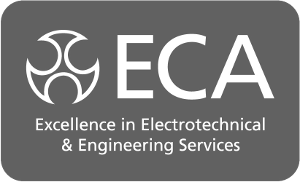Scan to BIM in Construction
Imagine you’re tasked with renovating a century-old building. The blueprints are out of date and you’re not sure what’s behind the walls. Now picture having a tool that lets you scan the entire structure, giving you a detailed digital model that shows everything from the walls to hidden pipes and beams. That’s what scan to BIM (Building Information Modeling) offers – a precise digital snapshot of the real world, helping construction teams navigate complexity with confidence.
Contents |
[edit] What is Scan to BIM?
Scan to BIM is like giving a building an MRI. Using 3D laser scanning or similar technologies, we can capture the physical environment of a site and convert it into a detailed digital model. This process is incredibly valuable because it gives architects, engineers, and construction teams a real-world view of what they’re working with. It makes planning renovations, expansions, or even day-to-day maintenance easier and more accurate.
[edit] Who’s Using Scan to BIM – And Why?
Architects, construction companies, and facility managers are some of the most frequent users of scan to BIM. They rely on it because it gives them a level of precision that traditional methods can’t match. For example, in large-scale construction projects or historic building restorations, having an accurate model of existing conditions can make the difference between a smooth project and one riddled with costly errors.
- Architects use scan to BIM to ensure their designs fit perfectly with the existing structure, especially in renovation projects.
- Construction companies use it to track progress and ensure that everything being built matches the design down to the mm.
- Facility managers benefit from scan to BIM because it gives them a detailed up-to-date map of the building, making it easier to plan repairs and renovations.
[edit] Where is Scan to BIM Used?
Scan to BIM is used in projects ranging from skyscrapers to heritage sites. It’s especially helpful where there’s little existing documentation or where absolute accuracy is critical.
- Renovation and Retrofit Projects: For older buildings with outdated or missing blueprints, scan to BIM provides a reliable real-time model to guide the renovation process.
- Large-scale Construction Sites: On massive projects, scan to BIM helps teams track progress and identify potential issues early.
- Heritage Buildings: In historic preservation, scan to BIM ensures every detail of a structure is accurately captured, allowing for careful restoration.
[edit] Why Scan to BIM Matters
Construction projects are notorious for surprises. Walls don’t always line up where they should, old pipes show up in inconvenient places, or structural issues arise unexpectedly. Scan to BIM helps eliminate these surprises by creating a digital twin of the building or site. Teams can see exactly what they’re working with before any physical work starts. This reduces errors, saves time, and cuts down on costs.
But it’s not just about getting things right during construction. The real magic is how useful scan to BIM is over the life of a building. Facility managers can use the digital model to track everything from ongoing maintenance to future renovations. It becomes a living digital asset that grows and evolves with the building.
[edit] Real-World Examples: How Scan to BIM is Making a Difference
- Kings Cross Station (London, UK): When engineers took on the renovation of Kings Cross Station, they were working with a 150-year-old structure and little reliable documentation. With scan to BIM, they captured the intricate details of the station, ensuring their modern upgrades fit seamlessly with the historic framework. The result was a successful renovation that honored the station’s past while preparing it for the future.
- Sydney Opera House (Australia): Maintaining the Sydney Opera House is no small task. Using scan to BIM, facility managers created a detailed digital model of the building, tracking everything from structural elements to systems like HVAC. This model is now used for ongoing maintenance and to plan future renovations, ensuring the building remains in peak condition.
- Golden 1 Center (Sacramento, USA): Building the Golden 1 Center, home of the Sacramento Kings, was a race against the clock. Scan to BIM allowed the construction team to monitor progress, compare the physical site with the digital design, and catch any issues early. Thanks to this technology, the arena was completed on time with minimal errors.
- Helsinki Airport (Finland): During the expansion of Helsinki Airport, engineers used scan to BIM to map both above-ground and underground features. This allowed the new construction to integrate seamlessly with the existing structures and utilities, reducing the risk of clashes and project delays.
- General Motors Factory (USA): At the General Motors factory, scan to BIM played a crucial role in the facility’s renovation. The factory had been operating for decades, with machinery and pipelines added over the years. By capturing an accurate model of the current layout, the project team was able to plan renovations without disrupting operations, optimizing workflows, and minimizing downtime.
[edit] The Challenges
Scan to BIM can be a game-changer for construction projects, it does come with its own set of challenges. Implementing this technology can uncover a few stumbling blocks that might affect how smoothly a project runs if they're not handled well. The main issues typically involve dealing with complex data, managing high costs, and integrating the technology with existing systems.
- Managing Massive Data:
When you use 3D scanning, you end up with enormous amounts of data, often called "point clouds." This data is incredibly detailed but can be overwhelming to process. Sorting through it and converting it into a usable BIM model requires a lot of computing power and expertise. For large projects, this can lead to delays as teams wrestle with the sheer volume of information.
- High Costs:
Investing in Scan to BIM technology isn't cheap. The laser scanners, specialized software, and the training needed to use them represent a significant financial commitment. For smaller firms or projects with tighter budgets, these costs can be a major hurdle, making it tough to justify the investment.
Point cloud data doesn’t always play nice with all BIM software. Getting this data to work seamlessly with existing tools can involve complex adjustments. This can create headaches and slow down the workflow, especially if teams have to deal with software that doesn’t integrate well with the data.
- Potential for Errors:
Even though Scan to BIM is highly accurate, it’s not perfect. Factors like the scanning environment and equipment quality can affect the accuracy of the data. Plus, converting this data into a BIM model involves manual work, which means there’s room for human error. These inaccuracies can impact the entire project, leading to potential issues down the line.
- Time-Consuming Process:
Transforming point cloud data into a detailed BIM model takes time. It can take days or even weeks to process and refine the data, depending on the project’s complexity. This can delay the start of construction or renovation and disrupt tight project schedules.
[edit] Tools of the Trade
To make the magic of scan to BIM happen, teams use a range of high-tech tools that work together to capture and create incredibly accurate digital models of physical spaces. Here’s a look at the key players:
- Laser Scanners: Think of these as the eyes of the operation. Devices from companies like Leica, FARO, and Trimble are like advanced cameras that capture millions of data points from every angle. They can quickly and accurately scan everything from entire buildings to intricate details, turning physical spaces into digital point clouds.
- Data Processing Software: After the scanning is done, the raw data needs to be cleaned up and organized. This is where software like Autodesk Recap comes in. It’s like tidying up a room before decorating – making sure all the data is neat and ready to be transformed into a detailed model.
- BIM Software: With the cleaned-up data in hand, it’s time to build the model. BIM platforms like Autodesk Revit or Navisworks take the point cloud data and turn it into interactive 3D models. These tools let architects, engineers, and construction teams visualize the project, make design tweaks, and coordinate all the different parts of the construction process.
[edit] The Future of Scan to BIM
As the construction industry evolves, so does scan to BIM. Drones equipped with LiDAR or photogrammetry are becoming more common, allowing teams to scan large or hard-to-reach sites with ease. Automation is also on the rise, with AI helping to classify point cloud data and convert it into BIM objects faster and with fewer errors.
And the integration of augmented reality and virtual reality with scan to BIM opens up exciting possibilities. Imagine being able to walk through a construction site wearing AR glasses and seeing the BIM model overlaid onto the real-world space. This can help teams spot potential issues in real-time, enhancing accuracy and communication.
BIM Directory
[edit] Building Information Modelling (BIM)
[edit] Information Requirements
Employer's Information Requirements (EIR)
Organisational Information Requirements (OIR)
Asset Information Requirements (AIR)
[edit] Information Models
Project Information Model (PIM)
[edit] Collaborative Practices
Industry Foundation Classes (IFC)