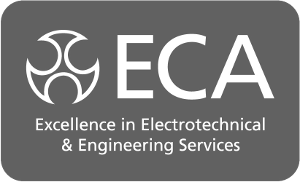Revit families
Contents |
[edit] Introduction
Revit Family creation can be part of the Building Information Modelling (BIM) life cycle.
'Components' that are developed during the process of creating a virtual construction model are known as 'BIM components'. Since Revit is one of the most popularly used software in BIM modelling, they are sometimes known as 'Revit Families'.
This article looks at how the families are created and used based on the project requirements.
BIM family creation can be performed using the 'Revit family editor tool'. The components can be created without a lot of restrictions and utilisation of parameters become easier with the help of the family editor utility. People using Revit for the first time can easily use this tool to create a seamless user interface. In order to understand the functionalities of this tool, we will need to understand the overall 'Revit Family Creation' process.
Any BIM model developed in 3D actually comprises a group of 'Revit Families'. Each and every element that we develop is actually a part of the BIM family or library. They are small components or bigger components bifurcated into different categories. These categories cannot be modified or changed as they are pre-defined. These categories can be defined by discipline within the Revit software. The families will be defined as elements within these categories. They can be walls, doors, windows and so on with different variations like a single door, double door, etc. There are three types of families:
[edit] System Family or default families
System families are the families that are in-built in the Revit software. These families cannot be edited or modified as they are pre-set within the software. These families are system built and cannot be used for multiple user interface or models. The system families cannot be deleted from the software. These families are used for developing basic 3D models where we need to only show the placements.
Though system families have different properties or features, basic root characteristics remain same.
[edit] Loadable families
Loadable families are one of the most commonly-used for BIM modelling. These families can be created independently of any specific user interface or model requirement. They can be used in different user interfaces, many other models with similar setups and can also be sold as individual families to manufacturers or product design companies.
Loadable Revit families are also known as component families. BIM engineers or Revit Family Creation Services providers can create, edit or delete the families. They can also assign parameters so that the family can adjust itself based on the user interface or model requirement. It is easy to customise the loadable families using a family editor.
Loadable families can be nested and parametric in nature. It is possible to add restraints and parameters based on requirements. The Revit families can have variations with each family. These family types can be added later in the project with the help of family editors.
Parameters that control the appearance of a particular family can be added. Some of the parameters are dimensions, instances, materials, visibility, etc. When a family is inserted and loaded on to a model the user can modify the family to suit the overall project environment. This is one of the most prominent features available in Revit. You can use the family editor feature to ease the utilisation of BIM content or families.
[edit] In Place families
In Place families is a family type that is similar to loadable families, however, there is one major difference. In Place families cannot be created or used as standalone families. However, these families can be developed, edited and placed within a model that the in place family is hosted in. There will not be any separate .RFA file created while working on in place families.
In Place families are easier to create and can serve the purpose efficiently if the model is unique and specific in nature. If you are sure of not utilising the families in any other project in-place families are a better option than system or default families. You can create Revit families like walls, doors, windows, roofs, etc. using In Place families.
[edit] Nested families
Nested families are used when a BIM modeller wants to build complex geometry using multiple forms. Nested families can be built using family editors too. Sometimes owing to the complexities of the geometries it becomes important to create nested families. Nested families can also be defined as families inserted within families. If the family is complex, it is possible to create simple families and insert them into another family. By creating Nested Revit families, we can operate and manage families with good flexibility and control.
[edit] Visibility parameters
When we work with BIM family creation or load the families, we should keep in mind that these families are a part of a particular category. Hence every element of the particular BIM content will be a part of the sub category in a family. These elements assist in visibility of the family along with good flexibility of changing the geometry when required. You can have sub categories of windows, doors, floors, etc.
Visibility parameters can also help in managing the elements easily just like the subcategories. It helps us to place a particular family in a particular project environment to check how the component is visible. The user can always switch on and off the visibility parameters based on the requirements.
Before the advent of Revit, such components were drawn in AutoCAD. There were AutoCAD blocks that were used to depict any geometrical component in a drawing. AutoCAD blocks cannot be modified or changed according to any project or used in any other project. It is project specific and can be managed only within a project. They can be created once and placed in multiple locations within the specific project.
Revit Family creation basically works on a different platform and offers components that can be used in many ways. These can be fully parametric or generic in nature. For example, drawing a door as a block and creating it as a BIM component or family will be very different. Revit works with a parametric approach while AutoCAD works with a 2D approach. When we have to place multiple doors in model, we can create one family and keep modifying it according to the requirements of different doors across different locations instead of just placing a simple block or 3D geometry. You can have multiple variations of a single window. We can create nested families that can provide you with dynamic models. They can also give you an excellent grip on the BIM Models that you create enabling you to change them later depending on requirements.
[edit] Related articles on Designing Buildings
BIM Directory
[edit] Building Information Modelling (BIM)
[edit] Information Requirements
Employer's Information Requirements (EIR)
Organisational Information Requirements (OIR)
Asset Information Requirements (AIR)
[edit] Information Models
Project Information Model (PIM)
[edit] Collaborative Practices
Industry Foundation Classes (IFC)